“If I show you a picture on my phone, don’t swipe left, don’t swipe right. Just look at the picture, and give it back to me, okay?”
We – millennials – are a snap-happy generation. We take pictures and videos of anything and everything from our breakfast meals to our most intimate moments. The steady development of the features of our mobiles and the quality of mobile cameras help us in our quest to capture every single moment that we feel that we need to preserve in a photo or a video.
Shutting out the huge noise of our “older” generation asking us to keep out phones away, I say, why not?! Let us take advantage of the developing technology and make our lives a little more interesting to live!
The ever increasing popularity of social media has given us, even more, a reason to take pictures of our everyday life. Did you know that over 2 billion pictures are shared on Facebook alone each and every day? Let’s not talk about Instagram, Snapchat, and Twitter!
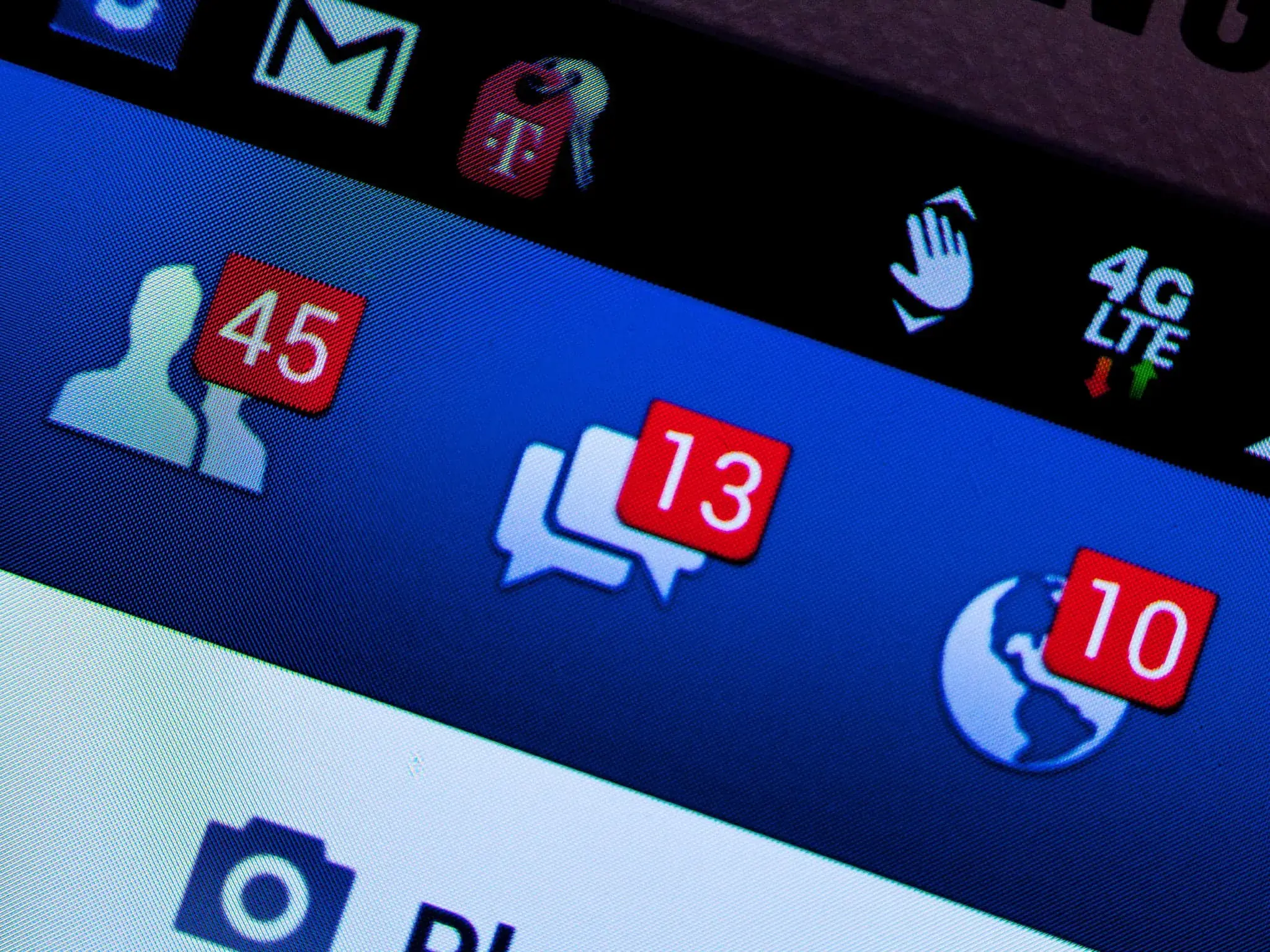
The point is, it is completely fine to take pictures and share them with your loved ones. However, just like when you use any other tool in your life, you need to be smart enough to keep your personal pictures and videos secure on your device. Just because we share pictures willingly every day, it is never justified when someone’s intimate pictures or videos get leaked online without their consent.
“If you don’t want them leaked, don’t take them,” haughtily say the pundits.
Well okay then, I’m going to go steal your car because if you didn’t want it to be stolen, then you shouldn’t have bought it!
Take pictures.
Take pictures of anything and everything to your heart’s content (until you reach the memory limit!). However, just like any other things of value, it helps to tighten the security of your pictures and the videos on your phone, just to be on the safe side.
You might not be Jennifer Lawrence or a famous cricketer, but you never know when a slip from you can expose your personal pictures to the world.
Let us give you a few tips on how to be safer!
Before you take pictures
Basic Security Measures
First things first, just like you never leave your house without locking it behind you, you should never keep your phone without setting up a secure lock. Our phones have become one of our most personal and intimate belongings, and therefore all the phone companies offer really good ways to secure your phone with an initial lock. Use it!
If you are opting for a pattern, do not go for the most basic patterns that a person can guess in a couple of attempts. After a while, your fingers get used to even the most complicated patterns that you will be able to do it even unconsciously. Therefore, do not worry too much about that extra second you save by opting for a simple lock pattern. And it goes without saying that 1234 is NOT good PIN!
Set Up Remote Locating and Wiping your data
Getting stolen or being lost and going into the wrong hands is one of the most common methods of people’s sensitive data getting leaked from their personal devices. To solve this issue, all the major mobile manufacturers offer you the ability to remotely locate your phone in case it gets stolen or lost. It takes only a small time to set your phone up for this service, and doing so will potentially save you from a lot of frustrations and worries one day.
iOS – Find My Phone
Go to your Settings page >> iCloud >> Switch on Find My Phone
This feature allows you to remotely track your phone, play a sound to make it easy for you to find it if it is around your immediate area, put the phone on “Lost” mode which will make it hard for a thief to resell and for you to get it back safely if it is merely lost, remotely erase all your data so they cannot be compromised and also put an activation lock so your phone is more secure.
Android – Android Device Manager
Android gives you a wider selection of choices to make sure that your phone is secure. You can use many third party apps to secure different parts of your phone separately. If you need to track down your phone after losing, you can enable the tracking through Android Device Manager which is connected to your Google Account. You can remotely track and secure your phone through this.
Turn off Could Storing Programs for Pictures/Videos
Cloud storing programs offered by all the platforms allow you to seamlessly sync all your data and information without having to rely on one device. However, as Jennifer Lawrence found out a hard way, these cloud programs can be hacked. While there is a very low chance of this, you can turn off the cloud storage programs at least for your pictures just to be on the safer side.
After you take pictures
After ensuring that your device is secure before you snap the pictures, there are many ways to make sure that your personal pictures and videos will not get stolen after you take them.
Be wise with your decisions
Despite how much you take the effort to ensure the security on your own device which you take and store the photos in, if you send it to someone else then you are opening a whole new door to potentially get it leaked. Therefore, only send your intimate pictures and the videos for those who you can truly trust, and it helps to inform them that you take this matter seriously, so they also pay some extra attention to keeping your pictures secure. This applies to sending such multimedia files through services such as Snapchat which can lull you into a false sense of security since they promise you that they will get deleted after a while. Being smart with your decisions is extremely important!
Secure all the places which your photos may be stored
Even though you may take pictures from a phone, there are many other places that you might even unconsciously store your pictures, including your computer. Carefully secure all these storage places with passwords which cannot be guessed in a few attempts! Always set up the two-factor authentication for your email accounts and where it is offered. More often than not, overlooks such as forgetting an attachment in an unsecured email account can cause you great harm.
Note: Store your personal pictures and videos in the least possible number of places very securely.
When possible, use a trusted third-party app to add more security to your most personal pictures and videos
This option is easier if you are using an Android phone since there are many free third-party apps which will help you apply stronger security methods to selected photos and videos on your phone. You can use Picture Safe (iOS) or Hide Something (Android), which serve as hidden folders and are protected by access codes.
Speaking of using apps, always make sure that the camera apps that you use do not leave a trace of your pictures. There are many apps which offer flattering filters which make your pictures more visually appealing, but you need to make sure that they do not store your pictures since even after you delete them on your phone, there might be a chance that they can be traced through the app.
Be careful when you use Public wifi networks since they are not secure enough to maintain the privacy of your data. While it is rare, there have been instances when hackers infiltrate public wifi networks to get sensitive information. Avoid them whenever possible Better safe than sorry!
Your phone is your personal property, and what you store inside of it belongs only to you. You are entitled to enjoy taking pictures which are personal and intimate for you. Invasion of that privacy by someone else is a crime which you can take legal action directly. However, just like anything else in life, it will save you a lot of trouble to make sure that you have taken precautions for such an incident. Be smart, be careful and snap away!

Leave A Comment