There’s no doubt about the power of web-based applications in fostering your firm’s bottom line in today’s fast-paced, ever-evolving and complex business environments. Having a web-based application is the first step towards creating awareness about your products to visitors and customers.
Whatever kind of business that you’re running, you should figure out how visitors can be convinced—who are total strangers—to buy that product or service that you’re selling. Knowing what attributes the best web-based applications should have can help you shorten your sales cycle by using the right tools that help you convert your visitors into loyal customers.
You might be thinking, “What qualities should my web-based application have to make the grade?”
Well, just like most things, making a choice on which web-based application developer to select for developing your web-based application can be an arduous task. With a horde of web application developers out there promising to develop for you a sound system, there must be a way to cut through the jargon—and help you make an informed choice when making a decision as to whether your web-based application system is making the grade or not.
Factors to consider for successful web-based system
Here are tips for a successful web-based application for your business:
#1: System Usability
A web-based application that’s usable improves trust and customer satisfaction among your visitors. There are various technologies that web-based application developers use to code these systems. Before you settle for any web development company, it’s important to ask them the technologies they use for developing their systems.
Any web-based application technology that’s in use should help develop a top-rated user experience. Some of the most common technologies that are in use and which have developed top-rated Web-based applications are Laravel PHP Framework and Angular JS. Here are questions that you should ask yourself when determining whether your application is usable or not:
- Is it vendor specific or not?
- Does it support the latest technological standards?
- Does it provide quick response times in the user interface?
- Does it allow the use of graphics and chatting capabilities?
- Does it have animation features where appropriate?
- Does it support A/B testing?
- Does it support analytics?
#2: System Performance
An excellent web-based application should be responsive—it should execute instructions promptly without taking a lot of your computer’s resources. You can measure the performance of your web-based application by using two parameters: latency—the time that is taken to respond to system events—and throughput—the number of instructions that takes place in a unit time. As a rule of thumb, a good web-based system should have a latency of fewer than 250 milliseconds for 90% of requests and less than 2 seconds for all the requests.
#3: System Security
Online security threats and susceptibilities have augmented multifold, due to the ever-changing information technologies. Therefore, the first question you should ask when it comes to the web-based application is whether such systems can reduce chances of malicious or accidental actions that may be hatched by online users and help prevent disclosure or even loss of information.
A good web-based application should not only pass third-party penetration tests but should also use latest security standards where possible and follow the best security practices. If your system lacks these qualities, then you’ll be compromising your bottom line.
#4: System Reliability
System reliability is the capacity of a system to continue normally functioning as expected by users. It’s usually expressed as the probability that the system will not crash in a specified amount of time. A system that’s reliable is one that has the following attributes:
- It doesn’t crash. A reliable web-based application should not crash and jeopardize your operations.
- Should be autonomic. It should reconfigure and heal itself normally where there’s a failure.
- It should have no single point of failure.
#5: System Scalability
System scalability is the ability of a web-based application to handle increased loads without having an impact on the performance of the application. Put simply, it’s the ability of your web-based application to be readily enlarged without having an effect on its performance. A web-based system that’s scalable should have the following attributes:
- It should provide capabilities for the addition of more processing nodes.
- It should be easy to load and balance new nodes.
- Each of its nodes should have a low
- Its licensing should not prevent it from scaling up.
#6: System Compatibility
A system is compatible if it can integrate with another system without hitches. The interfaces, communication protocols and data formatting in your web-based application should be the key points for compatibility. It’s important to ask your web-based application developer that standardization systems are in place to determine whether the system will be interoperable or not.
Here are questions that should be answered to find out whether a web-based system is compatible or not:
- Does it use open standards or not?
- Have the standards that in use been published?
- Does it provide many options for selecting third-party applications?
#7: System Transparency and Troubleshooting
A good web-based system should be easy to troubleshoot in case there are errors. Besides, it should also be transparent—by providing options that can easily track down the errors and reproduce them in case, bugs have been detected. Here’s a checklist that should guide you when determining whether your system is transparent or not:
- Does it have easily coherent stack traces?
- Is all data that’s required to reproduce errors included in the logs?
- Can the debug logs be easily turned on and off?
- How easy is when tracing errors?
#8: System Deployability
Here’s the truth— system deployment can take colossal sums of money especially if you’re deploying the system in different environments. This is because system deployment requires longer release cycles that make it difficult to respond to changes and fix errors that may arise during the process. Here’s a checklist to help you figure out whether your web-based system is deployable or not:
- Does it have programmed scriptable deployments?
- Are the programmed tests easy to write?
- Does it have quick build times?
- Does it have file based configurations that are easy to set up?
- Does it have an easy rollback?
If you keep in mind these tips, you’ll be on your way to using your web-based application for your firm’s bottom line
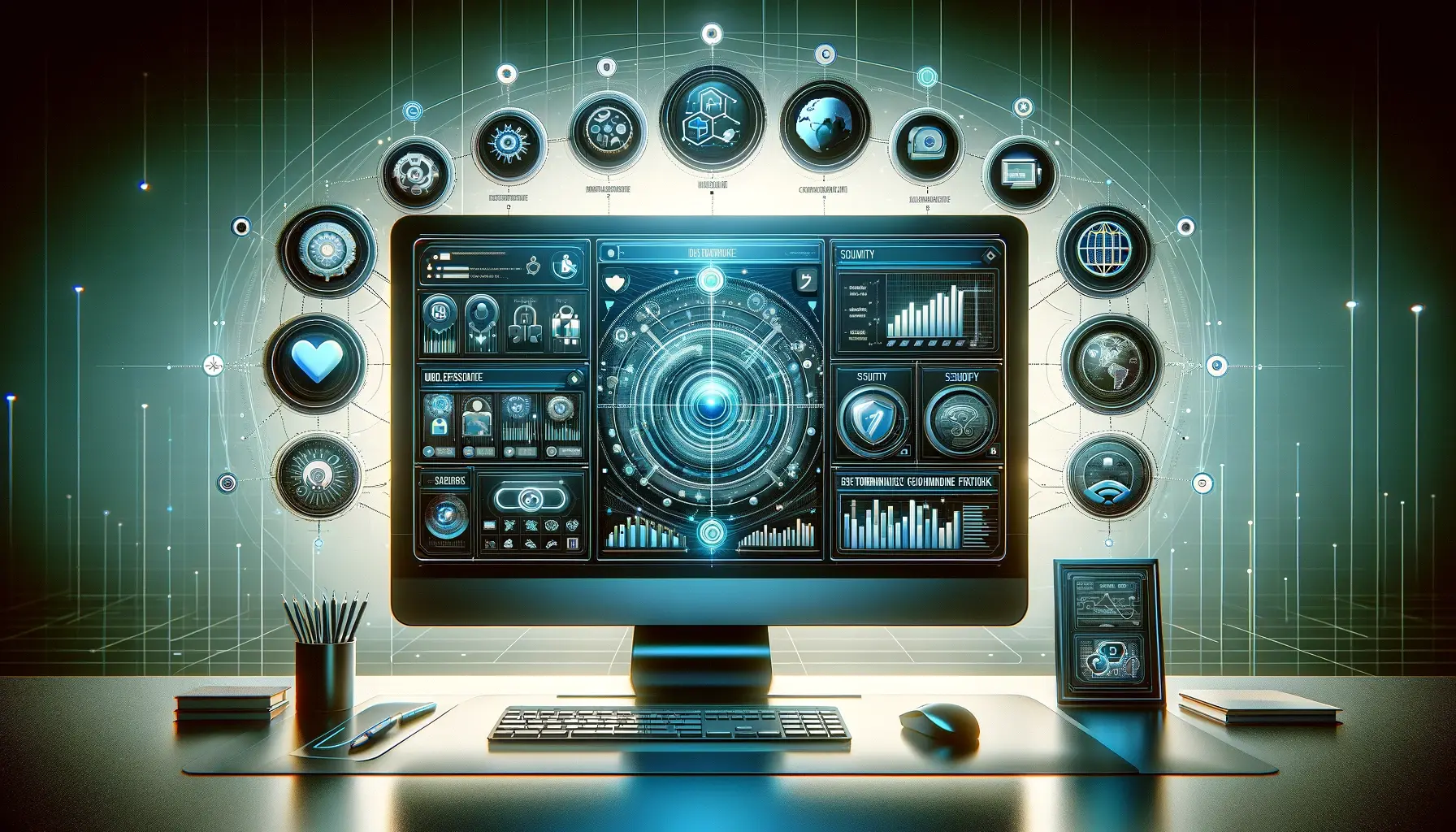
Leave A Comment